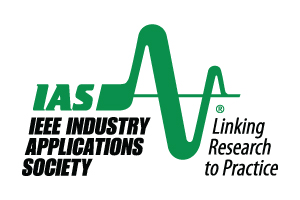Camera Ready Submissions
Please Read Carefully, especially the red ones.
Step 1
All camera ready submissions must qualify IEEE requirements.
The paper size should be A4 Please don't use US LETTER or another size.
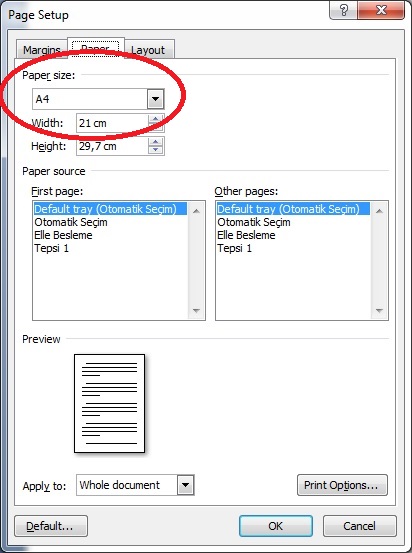
Please don't add Header or Footer
Please don't add Page Numbers
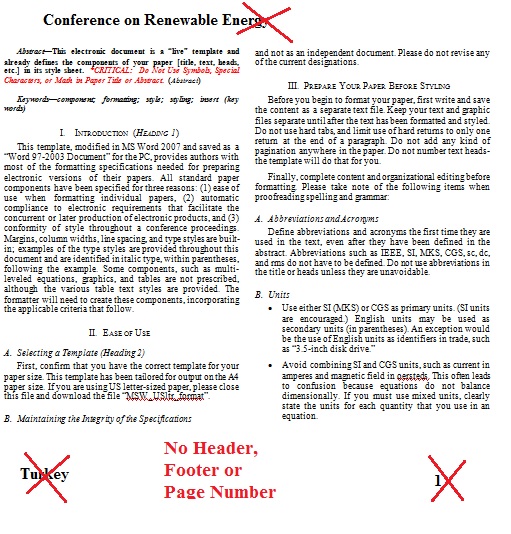
Please don't create Locked or Protected Files
Please don't use Vector Graphics in your manuscript
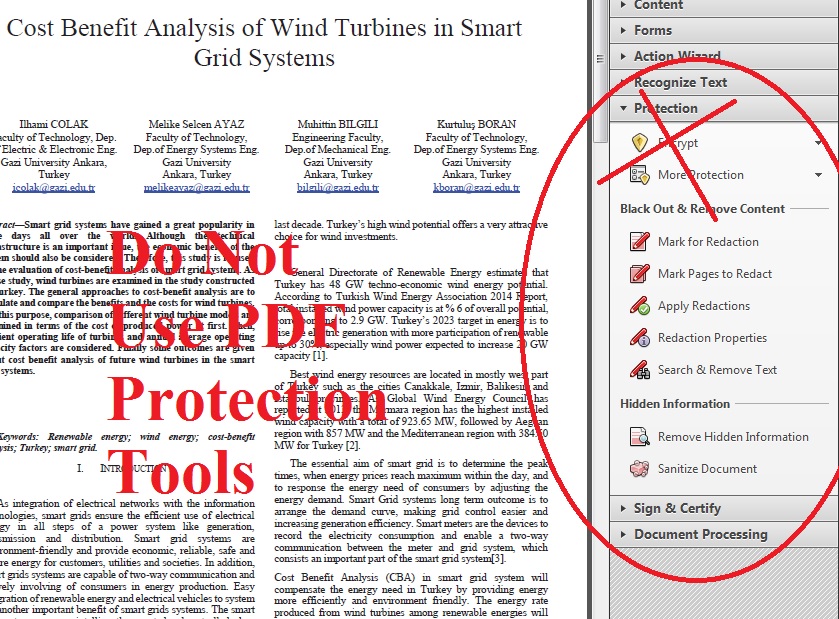
Please Embed all required fonts into your manuscript or use only STANDARD fonts like Arial, Times New Roman etc.
If you want to upload a PDF file, only use Microsoft Word PDF & Latex PDF, The PDF Writers are not compatible.
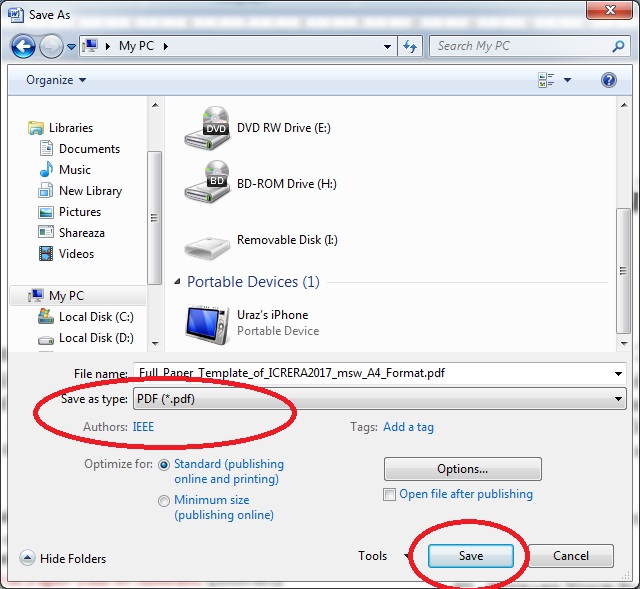
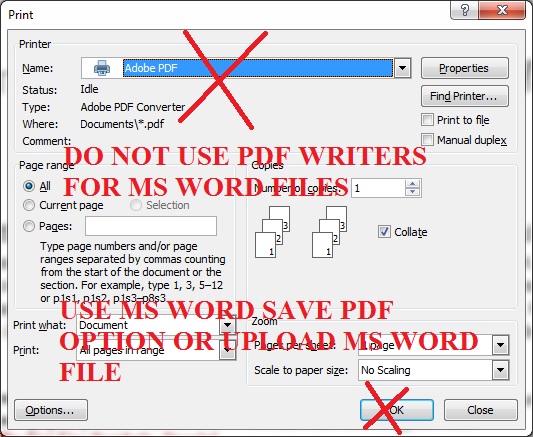
Rename your PDF or Word file as
CMT ID-First 2 words of your Title-following first author surname.
For Example: CMT ID 41, O. Kaplan, U. Yavanoglu, "Country Study of Renewable Energy Resources" Proceedings of 1th International Conference on Renewable Energy Research and Applications(ICRERA 2012), Nov 11-14, 2012, Nagasaki, Japan, 2012.
File Name should be:
41-Country-Study-Kaplan.pdf
or
41-Country-Study-Kaplan.doc
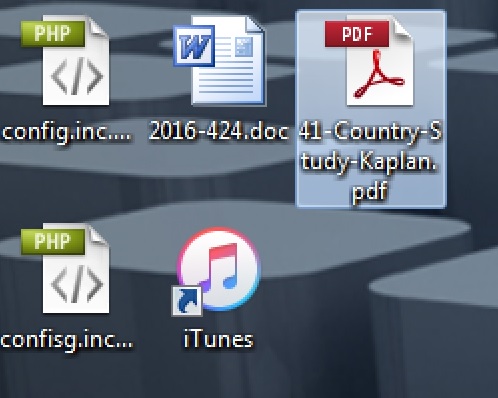
For Example: CMT ID 548, I. Colak, M.S. Ayaz, M. Bilgili, K. Boran, "Cost Benefit Analysis of Wind Turbines in Smart Grid Systems", Proceedings of 1th International Conference on Renewable Energy Research and Applications(ICRERA 2012), Nov 11-14, 2012, Nagasaki, Japan, 2012.
File Name should be:
548-Cost-Benefit-Colak.pdf
or
548-Cost-Benefit-Colak.doc
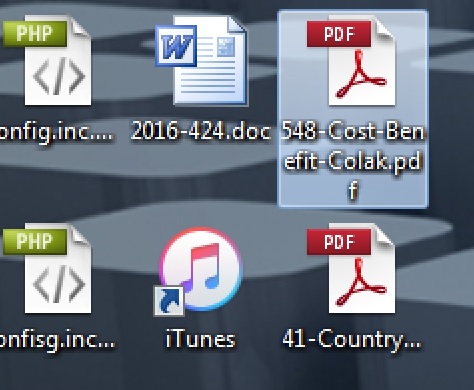
All blank spaces should be hyphen delimited in your file name.

If you want to submit a Word file, Only use DOC or DOCX extension, Please don't use DOT or DOTX Extensions
Only qualified submissions will be published on IEEE Xplorer
Step 2
PLEASE CHECK STEP 1
PLEASE DOUBLE CHECK STEP 1
Login to CMT system at
https://cmt3.research.microsoft.com/icSmartGrid2020
User account is same as which you have used at paper submission.
Upload your PDF File or MS Word DOC Extension Only File
In the very right column of Author Console, click "edit" button which is beside "Camera-Ready"
You can upload Certified PDF file which is created in step 1.